Please reach us at hello@wondermd.ca if you cannot find an answer to your question.
How is my personal health information managed?
WonderMD is compliant with following all guidelines as set out in the Personal Health Information Protection Act (PHIPA). We collect and use your private health information so that we may allow you to find, schedule and connect with a health care provider. All access to the system is carefully controlled and all users must register before gaining access. For more information on how we use your personal health information, please see our privacy notice.
Is there a screening process?
We recommend discussing all referrals with your referring provider. All advice given within the system is provided by the consulting provider you choose and who has accepted your referral.
How do I make a referral?
A referral may be initiated by either the family or referring provider. For more information we advise that you speak with your referring provider.
I dont see the provider I am looking for.
Try the following suggestions to resolve your issue:
- Please check that you are searching the correct specialty
- You may type in the name of the provider you are looking for in the search list
- The provider must have schedule availability and consulting privileges
How do I see a list of providers?
At this moment we are not onboarding additional providers. As a result, the list will be limited but to see a list of providers and their schedule, please speak to your primary care provider and complete the referral process with them. After this is done, a list of available providers is given to you. You may choose from this list based on the information available.
How do I choose a provider?
All providers on WonderMD are highly qualified and experts in the field they provide advice. They are all licensed, insured and practicing clinicians working in Ontario. We recommend you choose the best available provider based on your circumstances. These may be different for everyone and may include location, description, speciality, years of experience, ratings of others.
How do I connect with your provider?
Once you have made a referral and chosen a provider, that provider has to approve your referral request. If the request is approved then you may schedule an appointment based on their availability. At the time of the scheduled appointment, you may connect with them virtually through the WonderMD platform.
I don’t see an appointment I just made/ or was referred
Try the following suggestions to resolve your issue:
- Check that the referral was made under the correct child
- Log out and refresh your dashboard
- Check that the profile information for your child is correct
- Check that the E-mail contact information in your profile is correct
How much does it cost?
OHIP covered services are paid by the Government of Ontario and there is no extra charge for the families.
For non insured services provided by Allied Health professionals there is a fee cost. The visiting rates are set by the providers and Province. We suggest that you check with your health insurance provider prior to initiating a referral to check if these services are covered under your plan.
Will my credit card be charged if I am late for my appointment?
You will receive E-mail and text notifications alerting you to join your appointment if you are late. If you are late for the appointment, then you will not be charged a fee unless the consulting provider cannot connect with you or too much time has passed and the consulting provider cannot complete the visit because it is too late. The latter is up to the discretion of each provider and in either case, they are then entitled to declaring the visit a No Show and your credit card will then be charged based on conditions found within our Terms of Service.
I can’t log in. My OTP does not come to my E-mail.
Try the following suggestions to resolve your issue:
- Check that you have entered the correct E-mail address and phone number on your WonderMD account
- Check that your internet connection is working
- There may be a delay in delivery of notification (depending on the device you are using and the filters you may have on the device)
- If there is an excessive delay, you may select the “resent a new OTP” option
- Check “spam” or “junk folder”
I get a client side error when I try to video connect on my browser
Refresh the page and it should appear as normal.
The website does not look correct.
Versions compatible with our app are:
- On MacOS 12 : Safari 15, Chrome 97
- On Windows: Edge 95, Chrome 95
We do not support older versions, and do not support mobile browser interface or other browsers such as Opera, Firefox and Explorer.
To use the platform on your phone, please download the app from the Apple app store and Google Play store.
I forgot my password
Select “Forgot Password” on the sign in page, and follow the instructions to reset your password. Instructions will be sent to the E-mail address you have on your profile directing you how to recover/reset your password.
Will this replace my regular family doctor?
This platform is not meant to replace your regular family doctor or the ongoing care you and your family currently receive from your family doctor. For all urgent health matters please call 911 or go to your nearest hospital/ ER.
How do I invite my doctor/ nurse practitioner/ midwife to complete my referral?
When you make a referral, a list of referring providers that are already registered within the system will show in STEP 3 of making a referral. You may pick your provider from this list if he or she is already registered. If you do not find your provider then simply enter their name and hit the “Request a New Referring Provider” button at the bottom. You will need their Name and their email to send them an invitation to join the platform.
I’m a provider, how do I sign up for WonderMD?
Select “Sign up” at the top right hand corner of your browser or app and select “Provider”. Then, complete the required registration information and select “submit”. Once your account information has been verified, you will receive a notification alerting you
that your account has been approved and you may start seeing patients online!
How do I switch from a referring to a consulting provider?
Edit “Provider Type” in your profile and change from “referring provider” to “consulting provider” then enter the reason you are requesting the change and then hit submit. Once you’ve submitted your request, our admin team will review the request.
I could not find my answers in this faq
Feel free to reach out to us at hello@wondermd.ca either on our website or from your own email. We will reach out to you to correct the problem.
I cant see video or hear audio in my browser
Try the following suggestions to resolve your issue:
- Check that your microphone and camera are configured to work with your computer
- Check that the audio and visual permissions are turned on
- Check that pop ups and firewalls are not causing the blockage
- If you are using your mobile device check that you have the latest version of WonderMD downloaded and that you have allowed audio and visual connection in your device settings.
Our Instagram Feeds
#pediatriciantips #childpsychology #toddlermom #parentingtips #pediatricianlife #pediatricianapproved #pediatriciansofinstagram #pediatricianrecommended #parentingtipsandtricks #parentingtips
Happy Canada Day from WonderMD to everyone!
#pediatriciantips #childpsychology #toddlermom #parentingtips #pediatricianlife #pediatricianapproved #pediatriciansofinstagram #pediatricianrecommended #parentingtipsandtricks #parentingtips
#pediatriciantips #childpsychology #toddlermom #parentingtips #pediatricianlife #pediatricianapproved #pediatriciansofinstagram #pediatricianrecommended #parentingtipsandtricks #parentingtips